TradingView Pine Script 102 – The Complete Strategy Guide | Digital Download
$97.00 $39.00
Digital Product
TradingView Pine Script 102 – The Complete Strategy Guide
Become A Better Trader By Backtesting And Fowardtesting Indicators & Strategies In TradingView With Pine Script
Is this course for me?
- If you want to become a better trader, then this course is for you.
- If you want to backtest anything on TradingView, then this course is for you.
- If you want to forwardtest anything on TradingView, then this course is for you.
- If you want to turn your trading logic into an automated strategy, then this course is for you.
- If you’ve purchased an indicator for its signals, but are having second doubts about those signals and wish you could test them, then this course is for you.
- If you want a comprehensive understanding of how backtesting and forwardtesting works on Tradingview, then this course is for you.
- If you are short on time and need a guide on building strategies in Pinescript, _then this course is for you. _
What skills will I learn in this course?
By the end of the course, you will be able to:
- Build strategies in Pine Script by using your own trading logic, or by modifying existing scripts.
- Backtest strategies the right way.
- Forwardtest strategies the right way.
- Convert Indicators to strategies.
- Backtest Indicators — Yes I will show you how to backtest an indicator!
- Track and Improve the performance of your trading strategy by understanding key metrics.
- Remove uncertainty with data & gain greater confidence in your trading.
- Automate trading logic.
How will I learn?
You will experience Pinescript from the eyes of a seasoned Programmer and Trader cultivated from years of passionate improvement.
Throughout the course:
- I will guide you from basic to advanced concepts.
- I will use spaced repetition, an evidence-based learning technique, to drill important concepts into your mind so you won’t forget.
- You will be shown several different ways to accomplish one thing, making sure you understand the differences between each approach while highlighting which approach you should use.
- You will fortify theory and knowledge with hands-on practice, by doing code alongs in the Pine Editor on Tradingview.
- You will convert real trading rules to indicators, and indicators to strategies to analyze their real performance.
Is this course worth my time and money?
Because this is a highly subjective question relating to personal experience, conditions, knowledge, mental characteristics, and states; the answer depends on the person taking this course a.k.a. YOU.
With that in mind let me offer some objectives for your perceptions.
- There are around 5 hours of content jam-packed into this course. Now length doesn’t exactly equate to quality, but I spent a considerable amount of time, scripting and editing course content so you don’t have to listen to me ramble, stutter, mumble and meander off-topic. I stay on track and include references to other sources if you need further explaining.
- I’ve spent almost 5 years learning what I know now. I’ve consolidated and condensed that knowledge into this course, so you can be confident you are learning the right things the right way. By doing this, I am saving you time so you don’t have to do 10,000 google searches piecing together outdated blog posts, youtube tutorials, and difficult documentation. Put simply, you can learn all this stuff on your own and it will take you a while. Or you could take my course and I can teach you everything in 4.5 hours
- People are selling indicator subscriptions on TV for anywhere between $50 and $200 a month, I can’t speak for the quality of these, but after taking this course you will be able to identify if they are worth the cost. Saving you from additional subscription costs and/or time on bad signals before you realize they are bad signals.
- Before I knew how to code, I would backtest my trading logic by HAND. Knowing how to use Pine Script will save you lots of time.
What will each section cover?
I’ve designed the course in a way so that you can view the course from beginning to end, or you can jump around to just the stuff you need! This way after finishing the course, you can use it as a reference guide for when you are building your own strategies.
Here is an overview of each section with descriptions.
- Quickstart – The purpose of this section is to introduce the student to core concepts and get them up and running quickly with the proper mindset.
- Analyzing Strategy Results – No strategy is worth building if you can’t examine and understand the backtesting and forwardtesting results. This section walks you through the key performance metrics in the strategy tester tab.
- Basic Order Types – Don’t be fooled by the section title. This section is dense and fundamental. We start off by reviewing trading order types and then taking a birds-eye view of all the important strategy functions Pine Script makes available to execute those orders types. We’ll convert an RSI indicator to a strategy, and then use that strategy with every different order type, in various ways, so we can get a good fundamental understanding of how things work. You will learn about market orders, limit orders, stop orders, entries, exits, multiple entries, pyramiding, date filtering, and visualization techniques.
- Advanced Order Types – This section builds on the last. You will learn how to place take profits, stop losses, stop-limits, OCO’s, trailing stops, and more advanced visualization techniques for viewing these orders on your charts.
- Understanding the broker emulator – A crucial step in becoming a master of Pinescript strategies. I’ve broken down the complex broker emulator in a simple way anyone can understand. I can’t tell you how many people think Pine Script is broken or crappy because they just don’t understand the broker emulator. This section is designed for the go-getters who want to separate themselves from a novice to a professional.
- Practical Examples – Take everything we’ve learned and put it into action. I take real-world trading logic and put it to the test. This section explores practical applications, converting trading logic into code, and then into strategies. We experiment with a bunch of different strategies, including one of my own (The only one that works.). I code everything up live, so you get to see me make mistakes and debug the code. (Don’t worry I edited the process, so we skip the parts where I stare at the screen and murmur expletive undertones).
What you get with the course:
- Over 34 On-Demand Video Lessons
- 4.5 Hours Of Jam-packed Content
- 5 Strategies To Build On With Code
- 11 Downloadable Resources, including all the code I use
Course Content
- Welcome!
Section 1 Quick Start
- 001 Quickstart – What are strategies, backtesting & fowardtesting?
- 002 Quickstart – Top Reasons to Build A Strategy in Pine Script.
- 003 Quickstart – How to build a strategy in pine script?
- Assignment 1 Find a great Indicator you want to convert to a strategy and make it your goal!
Section 2 Bonus Content December 2021
- 004 Adapting course code from version4 to version 5
SECTION 3 Course Update: November 2022
- New Pine Script Editor Part 1
- New Pine Script Editor Part 2
- What’s new for strategies?
- Backtester Facelift
- How to get the most accurate backtest results with deep backtesting.
- Customize your Strategy with intuitive comments and alerts
- New behaviours and changes to strategy functions
Section 4 Understanding Pine Script Strategy Results
- 005 Understanding Strategy Results – Overview
- 006 Understanding Strategy Results – Performance Summary Tab
- 007 Understanding Strategy Results – Overview Tab
- 008 Understanding Strategy Results – List of Trades Tab
- Assignment 2 Metrics Investigation Trade Date-Filter Backtesting And ForwardTesting Analysis
- Lesson Content
- Quiz 1 Metrics Investigation
Section 5 Pine Script Standard Order Types
- 009 Basic Order Types – Introduction
- 010 Basic Order Types – Reviewing Order Types
- 011 Basic Order Types – Strategy Commands Overview
- 012 Converting a RSI Indicator to a RSI Strategy
- 013 Order Types – Code Layout
- 014 Order Types – How to enter a trade using market orders with strategy.entry and strategy.order
- 015 Order Types – What’s the difference between strategy.entry and strategy.order?
- 016 Order Types – How to Exit a Trade using strategy market orders with strategy.close and strategy.close_all
- 017 Order Types – How to place a Limit Entry Order
- 018 Order Types – How to place a Stop Entry Order
- 019 Order Types – Visualizing Pending Orders
- 020 Order Types – How to cancel an order
Section 6 Pine Script Advanced Order Types
- 021 Advanced Order Types – Code Layout
- 022 Advanced Order Types – How to place a Take Profit Part 1
- 023 Advanced Order Types – How to place a Take Profit Using Ticks
- 024 Advanced Order Types – How to place a Stop Loss
- 025 Advanced Order Types – How to Place a Stop-Limit Order
- 026 Advanced Order Types – How to place an OCO Order
- 027 Advanced Order Types – How to place a Trailing Stop
Section 7 Understanding The Broker Emulator
- 028 Understanding the Broker Emulator – Script Calculation
- 029 Understanding the Broker Emulator – Execution
- 030 How does the Broker Emulator Work in Pine Script?
Section 8 Practical Examples
- 031 Practical Examples – Forex 50 Pips in a Day
- 032 Practical Examples – Forex 1 Hour MACD Trading Strategy
- 033 Practical Examples – Forex 1 Hour MACD Strategy Part 2 Filtering Noise & Custom Settings
- 034 Practical Examples – PineCoders Legendary Backtesting Engine & Signal Generator
- 035 Practical Examples – Adaptive Hull Moving Average Indicator to Strategy
- 036 Practical Examples – Crypto: BNB Burn Buyer
Section 9 Bonus Content
- 037 External Inputs Using Indicators as Strategies
Get TradingView Pine Script 102 – The Complete Strategy Guide at Tradersoffer.forex
Be the first to review “TradingView Pine Script 102 – The Complete Strategy Guide | Digital Download” Cancel reply
Related products
Forex - Trading & Investment
Mike McMahon – Professional Trader Series DVD Set (Full) (tradingacademy.com)
Forex - Trading & Investment
Forex - Trading & Investment
Forex - Trading & Investment
Michael Parsons – Channel Surfing Video Course (Manual,Video)

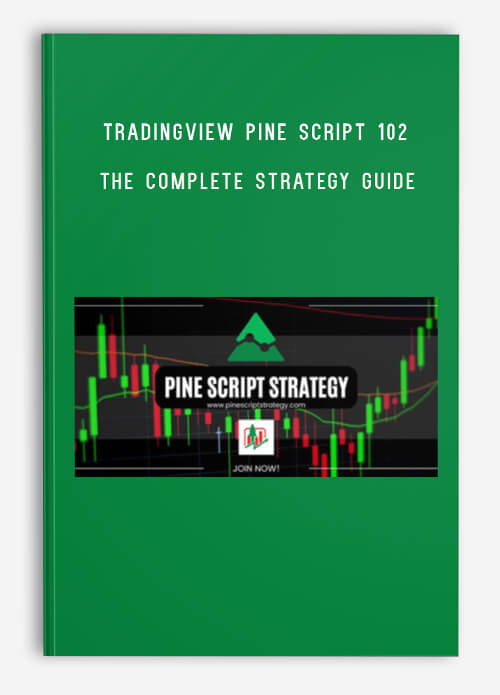

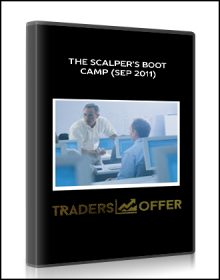
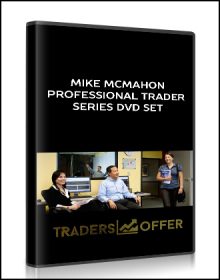
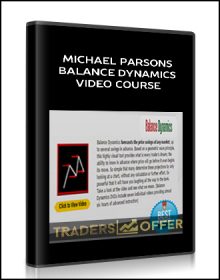
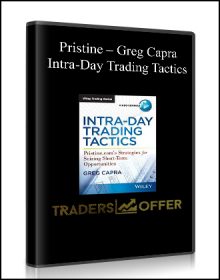
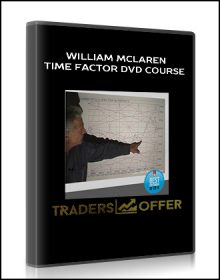
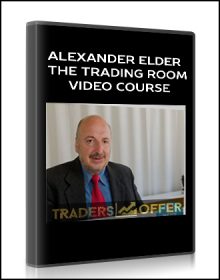
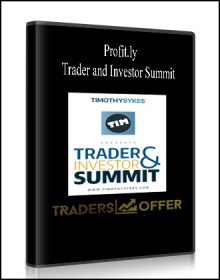
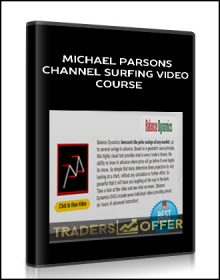
Reviews
There are no reviews yet.